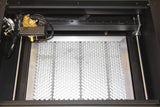FLUX beamo 30w Desktop Laser Cutter & Engraver
In stock - order now for fast shipping!
Powerful features in a compact design make the FLUX beamo an ideal desktop laser cutting and engraving solution for homes, schools, and offices
Key features:
- Camera Alignment - beamo's built-in HD camera allows you to view the work area and preview your design, for perfect placement, every time
- Internal water-cooling - beamo's closed-loop water-cooling system keeps components at the proper temperature at all times
- High-resolution laser - 1,000 dpi resolution produces, sharp, precision results. Engraves with 0.05mm layer depth
- Wi-fi Connectivity - connect wirelessly to beamo for fast, convenient file transfers and project status monitoring
- Design software support - Compatible with JPG / PNG / SVG / DXF, so just use the graphics editor that is best for you
- Hassle Free Software & App - FLUX’s in-house developed software Beam Studio & iOS/Android app BeamCam provides a one-stop design experience. Edit texts and vector files, modify bitmap images, align, distribute objects, and much more.
- Safety features - beamo is fully enclosed, and it automatically pauses if the lid is opened during a task.
-
Rotary extension (optional add-on) - this upgrade option allows you to use beamo to engrave curved objects, like glassware and bottles (diameter range = 8mm to 100mm)
- Beam Air Fume Extractor (optional add-on) - Beam Air uses four layers of technologically advanced filters to eliminate most odors and fine particles created during the laser cutting/engraving process
Download the FLUX beamo user manual here
Compatible Materials
- Cardboard - Engraving, Cutting: 5mm (7/32")
- Wood - Engraving, Cutting: 3mm (1/8")
- Bamboo - Engraving, Cutting: 3mm (1/8")
- Leather - Engraving, Cutting: 3mm (1/8")
- Fabric - Engraving
- Rubber - Engraving
- Cement - Engraving
- Acrylic - Engraving, Cutting: 5mm (7/32")
- Glass - Engraving
- Stone - Engraving
- Anode Metal - Engraving
- Stainless Steel (requires optional Hybrid Diode Laser - sold separately)
Flux beamo Technical Specifications
General Specs
Dimensions 24.21" x 17.52" x 6.97" (615 x 445 x 177 mm)
Weight 48.5 lbs (22 kg)
Power AC 110V
Touch Panel 1024 x 600 LCD
Camera HD CMOS
I/O Wi-Fi / Ethernet
Camera Preview Area 11.81" x 7.68" (300 x 195 mm)
Standard Mode
Work Area 11.81" x 8.27" (300 x 210 mm)
Work Area Depth 1.77" (45 mm)
Borderless Mode
Work Area 10.23" x 8.27" (260 x 210 mm)
Laser Specs
Spec 30 W CO 2 Laser
Cutting Thickness 0 - 5 mm (varies by material)
Moving Speed 0 ~ 300 mm/s
Maximum Material Height 45 mm
Software
Mode Vector / Graphic (monochrome, gray scale)
Operating System Windows / macOSX / Linux / Chrome OS
File Type JPG / PNG / SVG / DXF
We Also Recommend
QUESTIONS & ANSWERS
Ask a Question-
What is the warranty on the flux beamo 30w with rotary?
Hello,
The manufacturer warranty period is 12 months from the date of purchase for the flux beamo 30w with rotary. Laser tubes however have a 3 month warranty.
Hope this helps. -
auto focus... included?
Hello,
The auto focus module for beamo can be purchased on Profound3d.com -
I’m confused by one of the specs. The work depth area is 1.77” (45mm) but the rotary option allows for cylindrical objects with diameters of 8mm to 100mm. That’s just under a diameter of a half inch to almost four inches. Anyone know how that is possible or how that works? I want to be able to engrave/etch glassware.
The add-on serves as an extended base for beamo, increasing the maximum material height from 45mm to 105mm (1.77″ to 4.13″). The diameter range it can hold is 8mm to 100mm (0.31″ to 4″), meaning anything from a pen to a 30oz tumbler can become your workpiece. Thanks to the rotary extension, you are no longer limited to 2D surfaces!
-
Does the beamo have to be connected to the internet to work?
No, but your computer will need to be to get BeamStudio software updates.
The beamo can be connected to your LAN, WLAN, or jobs can be loaded from a thumbdrive. -
Is the laser printing area and the max material area the same as the "work area"? I have a 6"x12" clear cast acrylic (3 mm) sheet that I want to cut - printing/cutting area for me is less than 3" x 3".
Yes - you won't be able to fit a full 12":
Work Area 11.81" x 8.27" (300 x 210 mm) -
I am new to this. I have used other bigger lasers before. They are complex and require accurate measurements to place the area that I want to engrave. Cannot get it centered on the object. One of the things that interests me is the camera for making sure that the design is actually going to be in the right spot. Does this really work well. Looking at engraving wooden pens and wooden handled knives; but I need to have the machine do the work to center. Will this work easily like it says?
With the FLUX beamo's camera preview, what you see on the screen is what you get from the laser cutter. It really works. Check out this video to see it in action.
-
With this laser machine what is the average size for a complete design(Such as how big will it cut out the letters in the alphabet)? Also what would be the largest piece of wood that can be place inside foe engraving?
The operating area on this unit is:
Work Area 11.81" x 8.27" (300 x 210 mm)
Work Area Depth 1.77" (45 mm) -
Is there a specific software program for the machine?
It is available here:
https://flux3dp.com/downloads/ -
Could I cut 1/4 wood with this?
The limit appears to be 1/8" for the Beamo.
https://flux3dp.com/beamo/
-
Hello. Is this item actually in stock, and ready to ship now?
These are in stock and usually ship within 24 hours.